目录
Centos系统MYSQL5.7详细安装步骤
Centos系统MYSQL5.7详细安装步骤

Centos 系统 MYSQL5.7 详细安装步骤:
0、更换 yum 源
- 打开 终端 连接 centos 服务器
- 执行命令:yum install wget -y
- 改变某些文件的名称
mv /etc/yum.repos.d/CentOS-Base.repo /etc/yum.repos.d/CentOS-Base.repo.backup
- 执行更换 yum 源的命令
wget -O /etc/yum.repos.d/CentOS-Base.repo http://mirrors.aliyun.com/repo/Centos-6.repo
- 更新本地缓存
yum clean all
yum makecache
1、查看系统中是否自带安装 mysql
yum list installed | grep mysql
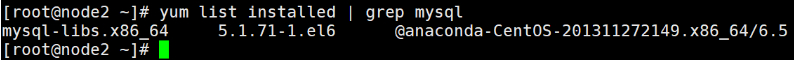
2、删除系统自带的 mysql 及其依赖(防止冲突)
yum -y remove mysql-libs.x86_64
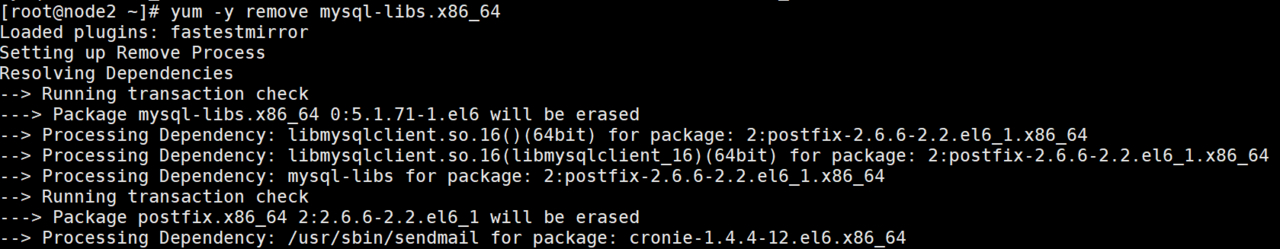
3、安装 wget 命令
yum install wget -y
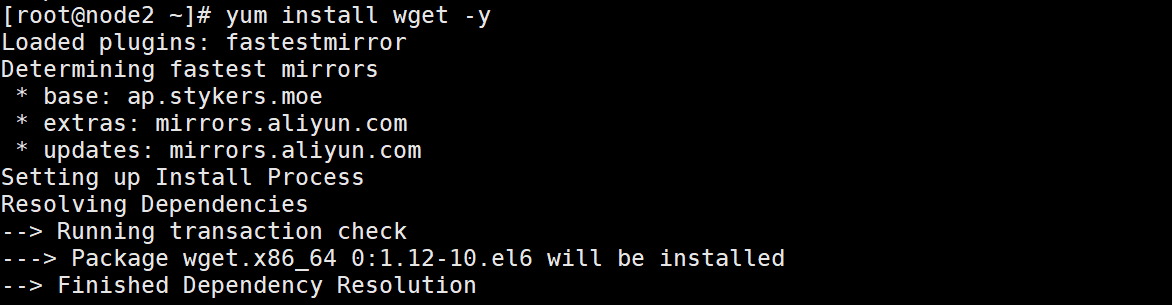
4、给 CentOS 添加 rpm 源,并且选择较新的源
wget dev.mysql.com/get/mysql-community-release-el6-5.noarch.rpm
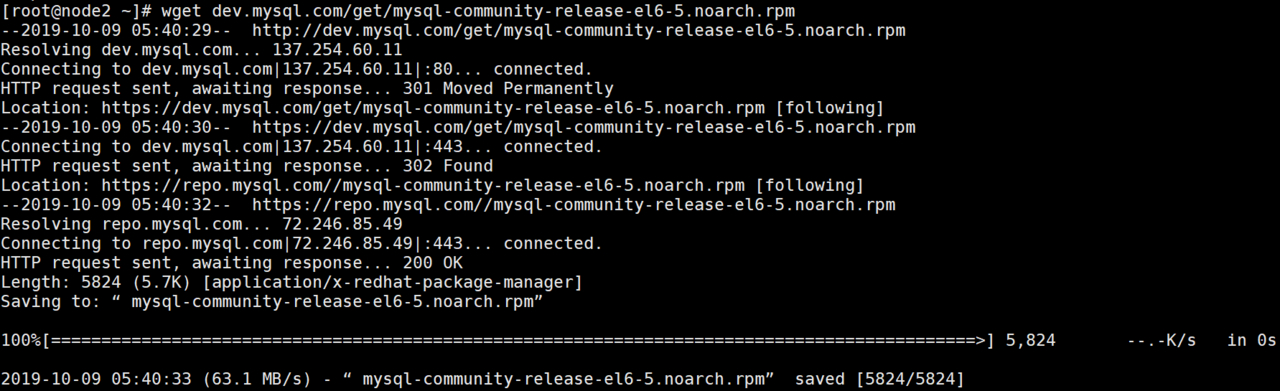
5、安装下载好的 rpm 文件
yum install mysql-community-release-el6-5.noarch.rpm -y
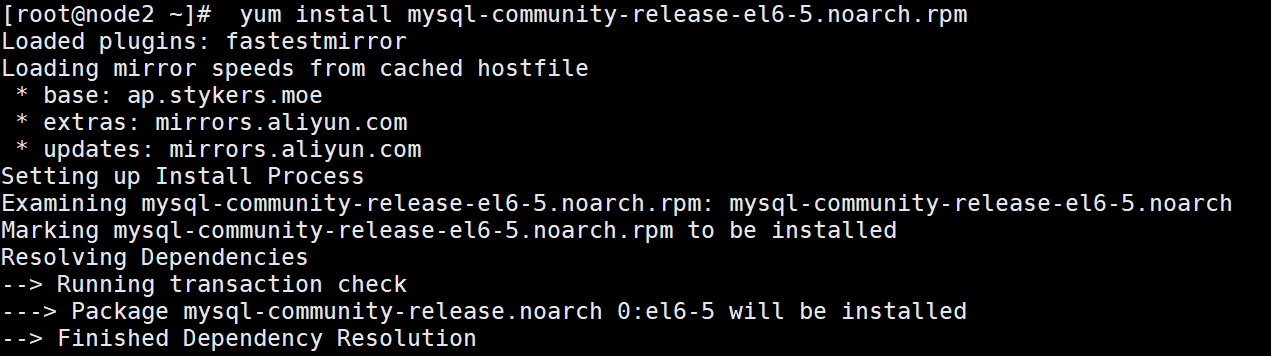
6、安装成功之后,会在/etc/yum.repos.d/文件夹下增加两个文件
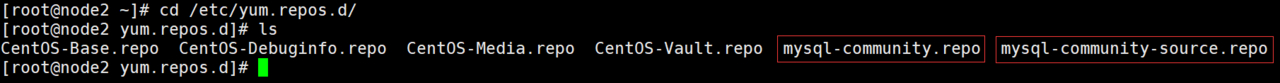
7、修改 mysql-community.repo 文件
原文件:
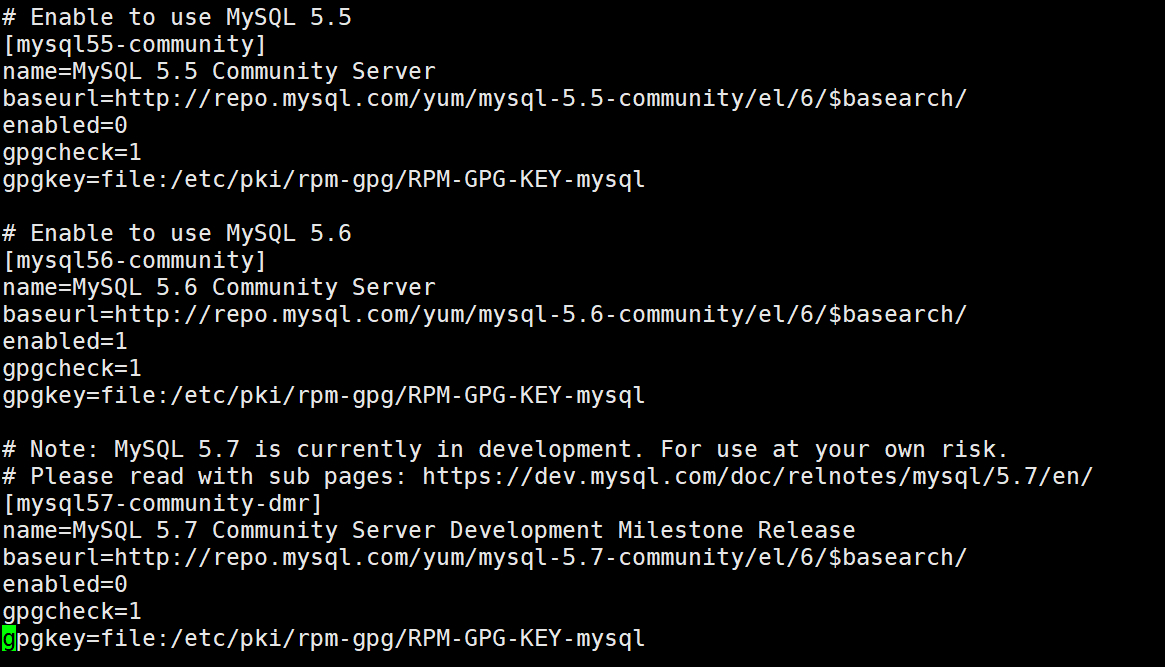
修改之后:
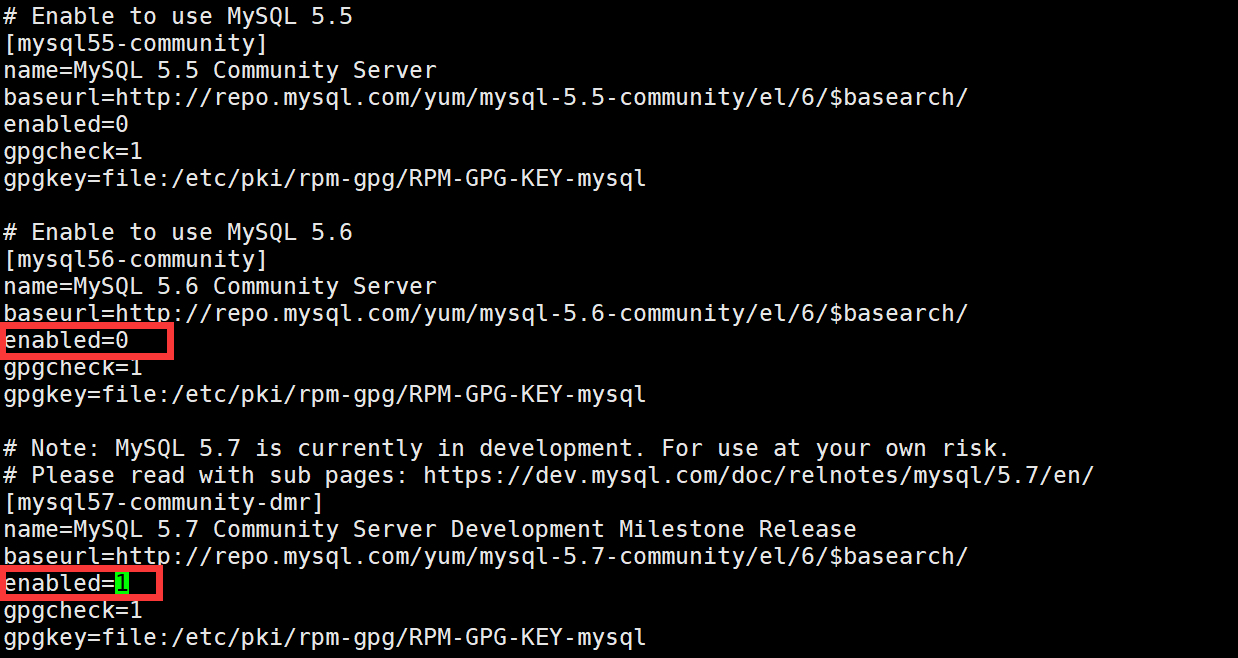
8、使用 yum 安装 mysql
yum install mysql-community-server -y

9、启动 mysql 服务并设置开机启动
#启动之前需要生成临时密码,需要用到证书,可能证书过期,需要进行更新操作
yum update -y
#启动mysql服务
service mysqld start
#设置mysql开机启动
chkconfig mysqld on
10、获取 mysql 的临时密码
grep "password" /var/log/mysqld.log
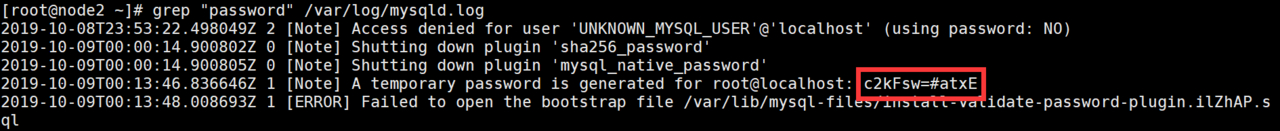
11、使用临时密码登录
mysql -uroot -p
#输入密码
12、修改密码
set global validate_password_policy=0;
set global validate_password_length=1;
ALTER USER 'root'@'localhost' IDENTIFIED BY '123456';
13、修改远程访问权限
grant all privileges on *.* to 'root'@'%' identified by '123456' with grant option;
flush privileges;
14、设置字符集为 utf-8
#在[mysqld]部分添加:
character-set-server=utf8
#在文件末尾新增[client]段,并在[client]段添加:
default-character-set=utf8
标题:Centos系统MYSQL5.7详细安装步骤
作者:shuaibing90
版权声明:本站所有文章除特别声明外,均采用 CC BY-SA 4.0转载请于文章明显位置附上原文出处链接和本声明
地址:https://xysycx.cn/articles/2020/12/01/1606818723733.html
欢迎加入博主QQ群点击加入群聊:验证www.xysycx.cn
